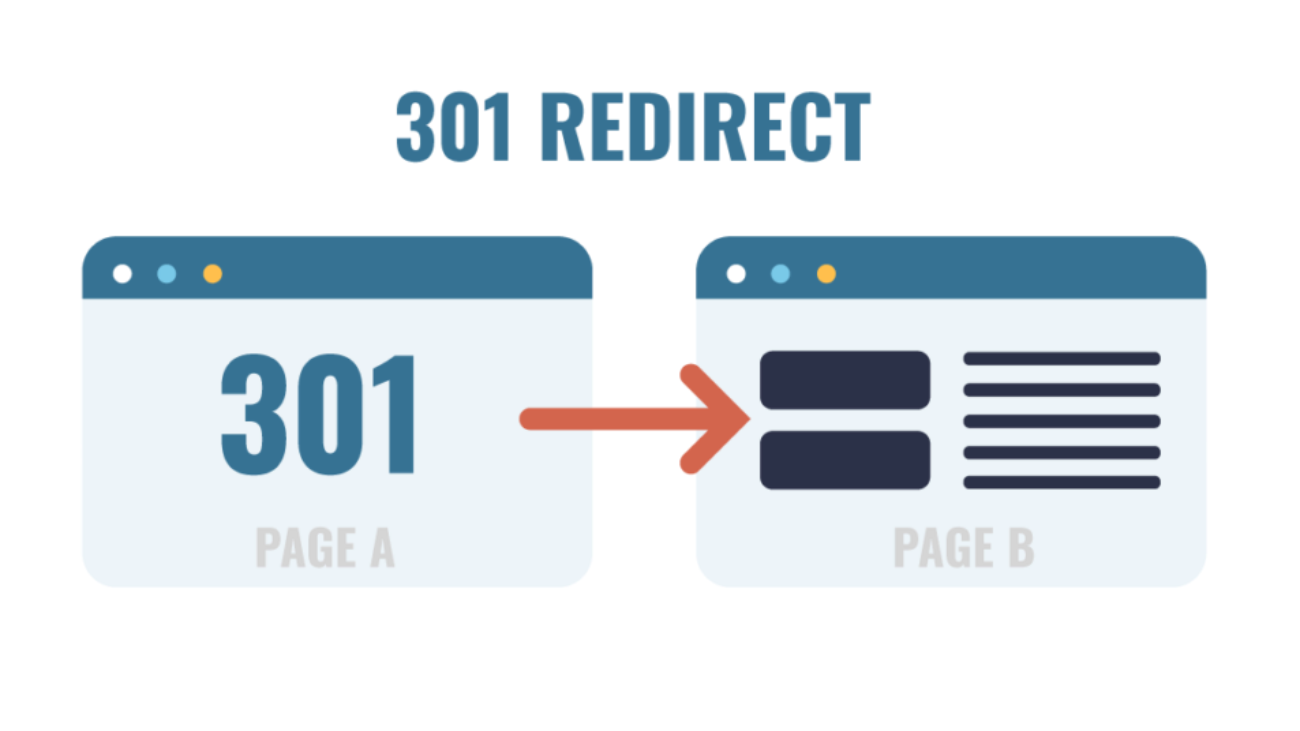🔍 Introduction
Why URLs Matter for SEO
While flashy designs and engaging content grab attention, URLs are the first thing both users and search engines notice. An SEO-friendly URL can increase click-through rates (CTR), improve indexing, and support better keyword targeting.
In this comprehensive guide, we’ll explore how to choose URLs that align with SEO best practices. Whether you’re launching a new site, optimizing old content, or planning a site migration understanding SEO-friendly URLs is essential.
📌 What Is an SEO-Friendly URL?
An SEO-friendly URL is a clean, descriptive, keyword-rich address that helps both search engines and users understand the content of a page.
For example:
✅ https://example.com/seo-friendly-urls
❌ https://example.com/index.php?id=1234
A well-structured URL helps:
-
Improve search visibility
-
Enhance UX (user experience)
-
Increase ranking potential
📈 Benefits of SEO-Friendly URLs
- Better Rankings: Google uses URLs as a minor ranking factor.
- Improved CTR: Descriptive URLs encourage users to click in SERPs.
- Enhanced User Trust: Clean URLs look more credible and professional.
- Easier Sharing: Short and relevant URLs are easier to share on social platforms.
- Improved Indexing: Search bots can crawl and index clean URLs faster.
🔑 Key Elements of an SEO-Friendly URL
Let’s break down the components of a well-optimized URL structure:
1. Keep URLs Short and Simple
-
Ideal length: Under 60 characters
-
Avoid deep nesting like:
https://example.com/blog/2025/06/seo/urls/seo-url-guide/ -
Use only essential words that describe the page.
2. Use Keywords Wisely
-
Include primary keywords in the URL.
-
Avoid keyword stuffing.
-
Keep them close to the root domain:
✅example.com/seo-tips
❌example.com/articles/how-to-write-the-best-seo-tips-for-beginners
3. Use Hyphens to Separate Words
-
Hyphens (
-) are preferred over underscores (_). -
Example:
✅seo-friendly-url-guide
❌seo_friendly_url_guide
4. Avoid Special Characters and Numbers
-
Don’t use
?,&,=,%, or numbers unless absolutely necessary. -
These can confuse crawlers and scare off users.
5. Use Lowercase Letters
-
Always use lowercase to avoid duplicate URLs like:
example.com/SeoTipsvsexample.com/seotips
🧩 Structure of a URL: Breakdown Example
Example URL:https://www.example.com/blog/seo-url-guide
| Component | Purpose |
|---|---|
| https:// | Secure protocol (SSL/HTTPS) |
| www. | Subdomain (optional) |
| example.com | Root domain |
| /blog/ | Folder or category |
| seo-url-guide | Slug (target keyword/topic) |
Each component should be chosen for clarity, hierarchy, and SEO benefit.
⚙️ Best Practices for SEO-Friendly URLs
1. Match URLs to Page Titles (But Don’t Copy Entire Title)
A good URL reflects the content’s core idea. Trim excess words.
Title:
“10 Ways to Improve On-Page SEO in 2025”
URL:/on-page-seo-2025
2. Use Static URLs, Not Dynamic
Dynamic URLs with parameters like ?id=1234 are harder to index and interpret.
Bad: /product?id=29847
Good: /products/organic-honey
3. Create a Logical Folder Hierarchy
Keep the structure simple and intuitive:
-
/blog/seo/url-guide -
/category/product-name
Avoid:
-
/folder1/folder2/folder3/folder4/article-title
4. Use Canonical Tags with Consistent URLs
Avoid duplicate content by using canonical tags and consistent URL paths.
Example:
-
Don’t serve both
example.com/pageandexample.com/page/without telling Google which is preferred.
⚠️ Common URL Mistakes to Avoid
-
Including Stop Words: Words like “the,” “and,” “of” aren’t helpful. Remove unless needed for clarity.
-
Too Many Keywords: Keyword stuffing in URLs is outdated and penalized.
-
Changing URLs Without Redirects: If you change a URL, always use a 301 redirect to preserve SEO value.
-
Using Dates in URLs: Avoid hardcoding years or dates unless necessary this can date your content.
-
✅
/seo-basics -
❌
/2021/06/seo-basics
-
🧪 Tools to Evaluate and Generate SEO-Friendly URLs
-
Yoast SEO Plugin (WordPress)
-
Provides automatic slug suggestions.
-
-
Ahrefs Site Audit
-
Flags long, non-SEO-friendly URLs.
-
-
Screaming Frog SEO Spider
-
Crawl your entire site to review URL issues.
-
-
Google Search Console
-
Track how Google indexes and displays your URLs.
-
🔄 SEO-Friendly URLs and Content Updates
URLs should remain permanent as much as possible. Changing them frequently confuses both:
-
Users: Shared or bookmarked links may break.
-
Search Engines: You lose authority unless redirected.
If a content update is necessary:
-
Keep the original URL.
-
Update title, metadata, and body content instead.
🧠 Case Study: Clean URLs Increased Organic Traffic by 38%
A case study by an e-commerce site revealed:
-
URLs changed from
/products.php?id=432to/products/organic-cotton-shirts -
Added proper internal links and canonical tags.
-
Result: 38% increase in organic traffic within 3 months
Takeaway? URL clarity and relevance matter.
🌍 Multilingual or International SEO: URL Tips
If you’re targeting multiple countries or languages, use:
-
Subdirectories:
example.com/fr/seo-guide -
Country-specific domains:
example.fr -
Avoid using language parameters (
?lang=fr) when possible.
Use hreflang tags to help Google understand language targeting.
📋 Summary Checklist: SEO-Friendly URLs
✅ Short and descriptive (under 60 characters)
✅ Contains target keywords
✅ Uses hyphens, not underscores
✅ Lowercase only
✅ Avoids special characters
✅ Matches content intent
✅ Is permanent and stable
✅ Reflects logical hierarchy
✅ Updated only with 301 redirects
🚀 Final Thoughts: Craft URLs with Purpose
A well-crafted URL is more than a technical detail it’s a strategic asset in your SEO toolkit. Clean, simple, and optimized URLs signal relevance and authority to both users and search engines.
By following the best practices outlined here, you’ll make your content more discoverable, boost trust, and drive long-term results.
🧱 Advanced SEO Strategies for URL Optimization
While the basics of creating SEO-friendly URLs are essential, applying advanced strategies can significantly improve your site’s performance in search engines. These approaches go beyond structure and keyword usage.
🧬 1. Integrate URLs into Content Silos
A content silo is a method of organizing your website by grouping related content together. SEO-friendly URLs help reinforce that structure, both for users and search engines.
Example:
This URL structure:
-
Makes your site easier to navigate
-
Enhances topical authority
-
Helps Google understand context and hierarchy
🔁 2. Use URLs to Support Internal Linking
When your URLs contain relevant keywords and are logically organized, they naturally strengthen your internal linking efforts. For example, linking from /seo/on-page/ to /seo/technical/ creates semantic relevance.
Tips:
-
Use exact-match anchors where natural
-
Avoid linking to long, complex URLs
-
Keep link depth (clicks from homepage) low
🚚 3. URL Migration & Redirect Management
If you’re rebranding or restructuring, you’ll likely need to change your URL paths. Do it carefully to protect your SEO.
Steps to manage a safe URL migration:
- Crawl and back up your old URLs (use Screaming Frog).
- Map old URLs to new URLs using a spreadsheet.
- Implement 301 redirects from old to new URLs.
- Update internal links to reflect the new structure.
- Submit a new sitemap in Google Search Console.
- Monitor traffic and crawl errors post-migration.
💻 4. Consider Mobile-First Indexing
Google predominantly uses the mobile version of your content for indexing and ranking. That includes URLs.
What this means for URLs:
-
Keep them short to prevent truncation on smaller screens.
-
Avoid long parameters that can break in mobile browsers.
-
Use responsive menus that reflect your URL structure cleanly.
🔍 SEO-Friendly URL Examples by Page Type
Here are some real-world examples to inspire URL creation across different content types:
| Page Type | SEO-Friendly URL Example |
|---|---|
| Blog Post | /how-to-write-seo-blogs |
| Product Page | /products/wireless-noise-canceling-headphones |
| Category Page | /blog/technical-seo/ |
| Service Page | /services/website-audit |
| Location Page | /locations/new-york-digital-marketing |
📊 How URL Structure Impacts Site Architecture
Proper URL planning makes your website easier to scale and maintain. A messy structure can lead to:
-
Crawl budget waste
-
Duplicate content
-
User confusion
-
Analytics segmentation issues
With a flat and clean URL hierarchy, you can:
-
Add new content seamlessly
-
Easily remove or consolidate outdated content
-
Track performance accurately across categories
🧠 Google’s Recommendations on URL Structure
Google’s official documentation emphasizes:
“A site’s URL structure should be as simple as possible. Consider organizing your content so that URLs are constructed logically and in a manner most intelligible to humans.”
That means:
-
Use real words, not random IDs
-
Avoid deep folder structures
-
Make each URL readable by humans
🧪 Real-Life Case Study: URL Optimization & Ranking Gains
Case Study: Online Course Platform
Before:
After:
Changes Made:
-
Used readable keywords
-
Removed dynamic parameters
-
Reorganized into semantic silos
Results:
-
52% increase in organic traffic in 4 months
-
Bounce rate dropped by 20%
-
Time on page increased