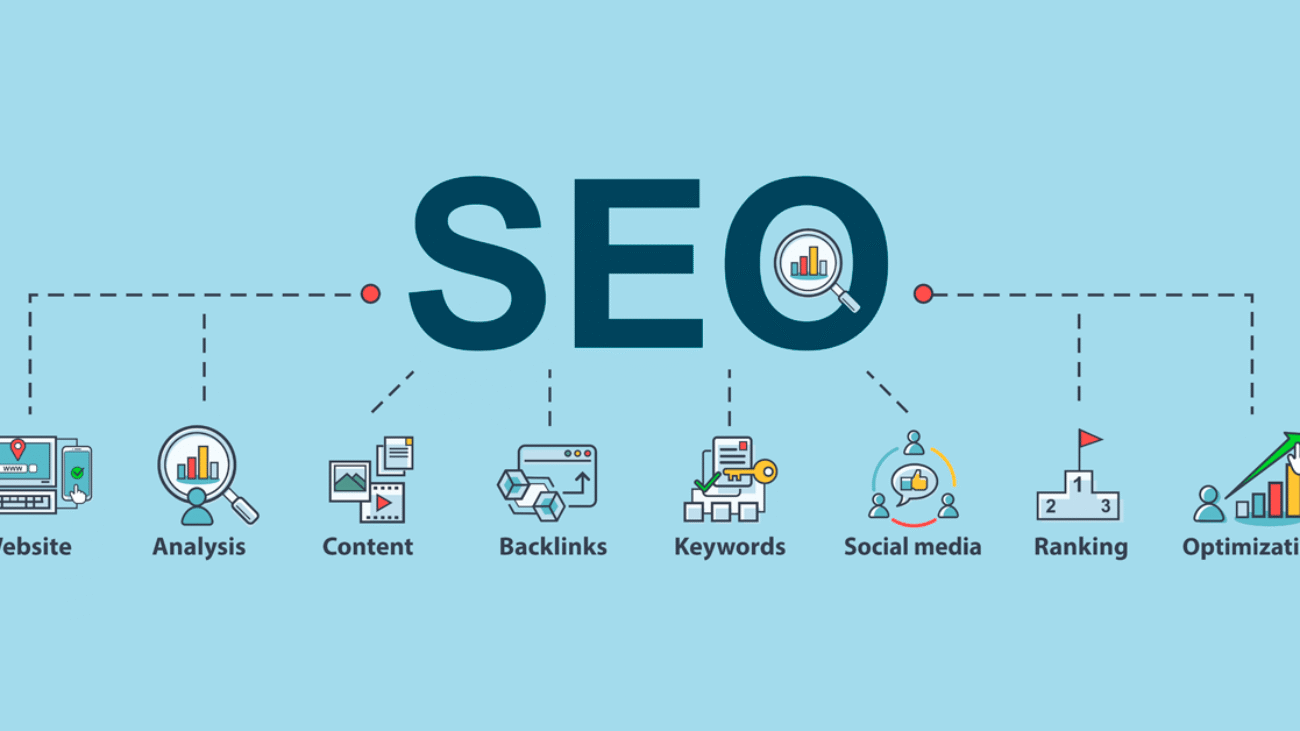Introduction
Why These Three Are SEO Essentials
Behind every well-ranked website is a solid technical SEO foundation. While content and backlinks often get the spotlight, sitemaps, robots.txt, and crawl budget are the backstage crew ensuring your pages are discoverable, crawlable, and indexed efficiently.
Think of them like this:
-
Sitemap: A guidebook telling search engines what to crawl.
-
Robots.txt: The gatekeeper deciding where bots are allowed.
-
Crawl Budget: The energy search engines are willing to spend on your site.
In this guide, we’ll break down these essential components, showing you what they are, how to use them properly, and the mistakes to avoid.
Chapter 1: Understanding the Sitemap
What Is a Sitemap?
A sitemap is an XML file that lists all (or selected) pages on your website that you want search engines to index. It acts like a roadmap for bots to navigate your website.
Types of Sitemaps
-
XML Sitemap (most common)
-
HTML Sitemap (user-facing, rarely used for crawling)
-
Video Sitemap (for media-heavy sites)
-
Image Sitemap (helps image indexing)
Benefits of a Sitemap
-
Faster discovery of new content
-
Better indexing for deep or orphan pages
-
Visibility into site structure
-
Helps large or complex sites get fully crawled
Best Practices for Creating a Sitemap
-
Use tools like Yoast SEO, Rank Math, or Screaming Frog
-
Keep file size under 50MB or 50,000 URLs
-
Update regularly to reflect content changes
-
Submit it to Google Search Console and Bing Webmaster Tools
Example of an XML Sitemap:
Chapter 2: Robots.txt – Your Site’s Gatekeeper
What Is Robots.txt?
A robots.txt file is a plain text document stored in your root directory (e.g., https://example.com/robots.txt). It tells search engine bots which parts of your site they can or can’t access.
Syntax and Directives
Here’s a basic example:
-
User-agent: Refers to specific bots (e.g., Googlebot) -
Disallow: Blocks crawling of listed paths -
Allow: OverridesDisallowfor specific directories -
Sitemap: Specifies the location of your XML sitemap
Common Use Cases
-
Prevent crawling of admin areas (e.g.,
/wp-admin/) -
Block duplicate content (e.g.,
/tags/,/search/) -
Protect staging environments
-
Avoid unnecessary pages draining crawl budget
Do’s and Don’ts
✅ Do:
-
Use it to manage crawl paths
-
Test it using Google Search Console
❌ Don’t:
-
Use
robots.txtto block indexing (use meta noindex instead) -
Block important assets like CSS/JS that impact rendering
Chapter 3: What Is Crawl Budget?
Crawl Budget Defined
Crawl budget is the number of pages Googlebot (or any search engine bot) will crawl on your website within a certain time frame. It’s a blend of:
-
Crawl rate limit: How frequently bots can hit your site without overloading servers
-
Crawl demand: How much value Google sees in crawling your site
If your site has many pages, frequent updates, or technical issues, managing crawl budget becomes crucial.
Factors That Affect Crawl Budget
1. Site Size
Large sites (10,000+ URLs) need to prioritize which content is crawl-worthy.
2. Server Performance
Slow-loading servers = lower crawl frequency.
3. Internal Linking
Proper structure helps bots crawl efficiently.
4. Duplicate Content
Google avoids wasting crawl budget on duplicate or low-value pages.
5. Orphan Pages
Pages with no internal links might never get crawled.
How to Optimize Crawl Budget
✅ Fix Broken Links
Too many 404s or 500s waste bot time.
✅ Reduce Redirect Chains
Avoid 301 → 301 → 301. It slows down crawling.
✅ Consolidate Duplicate Pages
Use canonical tags or combine similar content.
✅ Use Indexing Rules Strategically
Block low-value pages using noindex or canonical tags.
✅ Submit Fresh Content via XML Sitemap
Keeps bots returning for new content.
Chapter 4: How They All Work Together
Here’s how sitemap, robots.txt, and crawl budget are interlinked:
| Component | Role | Impact on SEO |
|---|---|---|
| Sitemap | Recommends pages to crawl | Improves indexing of key content |
| Robots.txt | Blocks pages from being crawled | Helps bots prioritize crawling |
| Crawl Budget | Limits how many pages get crawled | Influences what gets seen and when |
A misconfigured robots.txt can block sitemap URLs, and a bloated sitemap can waste crawl budget. All three must work in harmony.
Tools to Manage These Elements
| Tool | Purpose |
|---|---|
| Google Search Console | Sitemap submission, crawl stats, robots.txt testing |
| Bing Webmaster Tools | Sitemap + crawl control |
| Screaming Frog | Robots.txt compliance testing, XML generation |
| Yoast SEO / Rank Math | Easy sitemap and robots.txt control in WordPress |
| DeepCrawl or Sitebulb | Advanced crawl budget monitoring |
Common Mistakes to Avoid
❌ Submitting Non-Indexable URLs in Sitemaps
Only include pages with a 200 status code and no noindex tags.
❌ Blocking JavaScript/CSS
Essential assets help render and understand your page. Don’t block them!
❌ Over-Blocking in Robots.txt
Accidentally blocking / or /blog/ could wipe out your entire site from search.
❌ Not Monitoring Crawl Errors
Use Google Search Console regularly to check for crawl anomalies.
Free Download: Technical SEO Checklist
📥 Click here to download your “Sitemap + Robots.txt + Crawl Budget” checklist
Includes:
-
Sitemap optimization tasks
-
Robots.txt validation items
-
Crawl budget optimization steps
-
Weekly & monthly maintenance actions
Final Thoughts: Build an SEO Foundation That Scales
Technical SEO isn’t glamorous but it’s the bedrock of search performance. Mastering sitemaps, robots.txt, and crawl budget ensures that all your great content actually gets seen.
Without them:
-
Great content may never get indexed
-
Bots may get lost in dead ends
-
Rankings may stagnate despite best efforts
But with them working together, your site becomes crawler-friendly, efficiently indexed, and ready for scaling your organic traffic.
Advanced Use Cases for Sitemaps and Robots.txt
Now that you’ve understood the basics, let’s look at some advanced implementations of sitemaps and robots.txt especially useful for eCommerce, multi-language websites, and programmatically generated pages.
1. Sitemaps for eCommerce Sites
Large eCommerce platforms often have thousands of pages. In such cases, it’s wise to:
-
Break down sitemaps by category:
/sitemap-products.xml,/sitemap-blogs.xml,/sitemap-categories.xml -
Use lastmod tags to highlight recently updated products
-
Exclude out-of-stock products or those marked “noindex”
This practice ensures only your highest-quality product listings get indexed and served to search users.
2. Multiple Robots.txt Rules by User-Agent
You can set specific rules for different bots. For example:
This method is useful if you want only Google to crawl your site and restrict other bots (e.g., Yandex, Baidu, or low-value scrapers).
3. Automated Sitemap Generation
If your site is dynamic (like a news portal or aggregator), you can:
-
Use a cron job to regenerate your sitemap daily
-
Use WordPress + Rank Math to auto-update your sitemap with each new post
-
Sync it with an API ping to Google and Bing for faster indexing
Crawl Budget for Large vs. Small Websites
Let’s break down crawl budget concerns by site size:
🔹 Small Websites (Under 500 Pages)
-
Usually have no crawl budget issues.
-
Focus on internal linking and keeping your sitemap clean.
-
Avoid duplicate content and paginated archives with little value.
🔹 Medium Websites (500–10,000 Pages)
-
Make sure categories are interlinked.
-
Remove soft 404s and update redirect chains.
-
Split sitemaps if needed and monitor crawl stats monthly.
Crawl Budget vs. Indexing: The Key Difference
Many confuse crawl budget with indexing, but they aren’t the same.
| Crawl Budget | Indexing |
|---|---|
| How many pages Google crawls | Which pages Google adds to its index |
| Controlled by technical setup | Influenced by quality and content relevance |
| Can be wasted on unnecessary pages | Good indexing depends on content uniqueness |
You can have a high crawl rate but low indexation if your content isn’t valuable or is marked as noindex.
Measuring Crawl Budget
You can’t see “crawl budget” directly, but you can infer it using these tools:
📊 Google Search Console:
-
Crawl stats report (under “Settings”) shows pages crawled per day, crawl response time, etc.
-
Check Index Coverage Report for errors and exclusions.
🧰 Log File Analysis Tools:
-
Tools like Screaming Frog Log File Analyzer or Jet Octopus let you inspect which pages Googlebot crawled and how often.
-
Helps identify crawl traps and low-value pages wasting budget.
Preparing for the Future: Crawl Optimization in an AI-First World
With AI-driven indexing and tools like Google SGE (Search Generative Experience), your sitemap and robots.txt strategy must evolve:
-
Context-rich metadata will become more valuable
-
Ensure every page offers unique value and loads fast
-
Use structured data to enhance crawling efficiency
-
Avoid Java Script-heavy frameworks that don’t SSR properly (or use Next.js/Nuxt.js with pre-rendering)
Google is likely to prioritize quality over quantity more than ever. So managing crawl efficiency will directly correlate with your site’s visibility.
Recap: The Holy Trinity of Technical SEO
Let’s summarize the key responsibilities:
| Element | Responsibility | SEO Goal |
|---|---|---|
| Sitemap | Tells search engines what to crawl | Maximize content discovery |
| Robots.txt | Controls what bots can’t crawl | Optimize crawler behavior |
| Crawl Budget | Limits how much gets crawled | Prioritize critical content |
Together, they form the backbone of scalable, indexable SEO especially for large or fast-growing websites.
Final Thoughts: Build a Crawl-Efficient, Bot-Friendly Site
While content remains king, crawlability is the crown. If search engines can’t find your content, they can’t rank it. Whether you’re running a blog, SaaS site, eCommerce store, or agency portfolio, your sitemap, robots.txt, and crawl budget must work in sync.
Treat them as your site’s traffic controller, ensuring search bots land on the right runways and avoid dead ends.