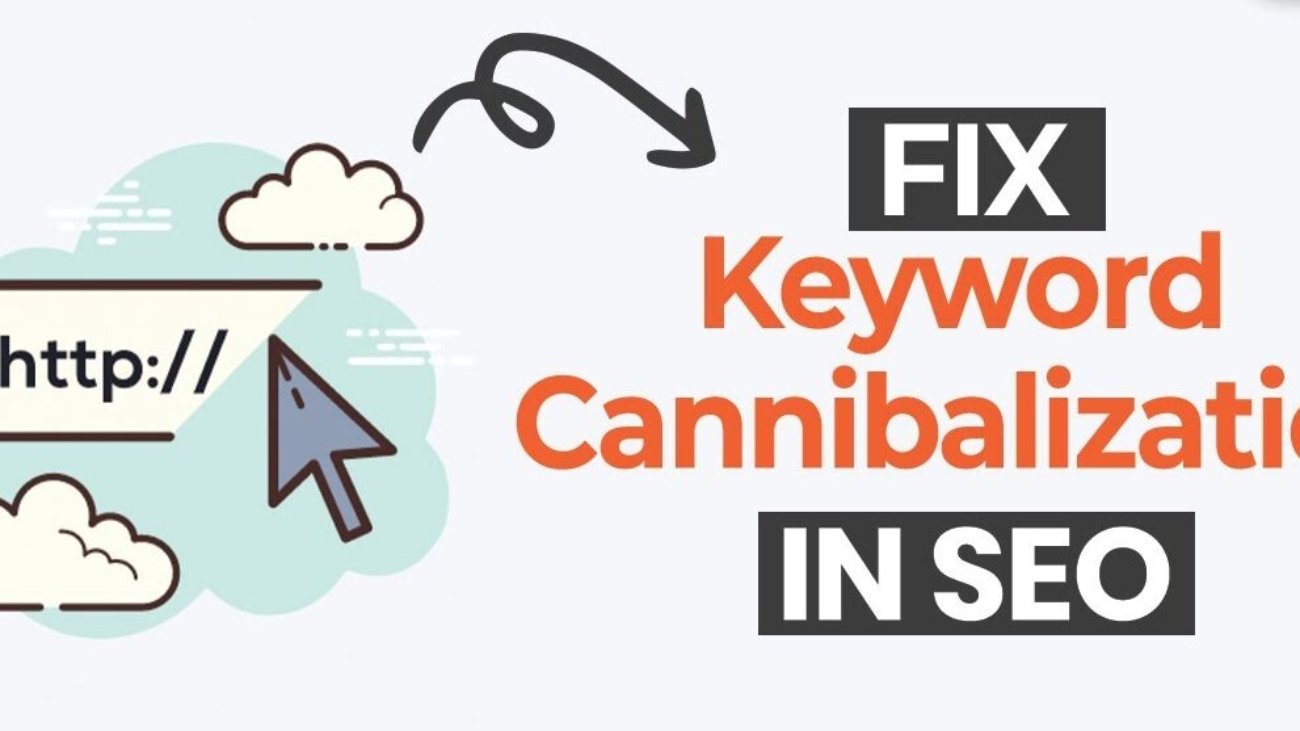Introduction
If SEO is the engine, content is the fuel that powers visibility, engagement, and authority. But randomly publishing blog posts isn’t a strategy; it’s guesswork. To achieve sustained growth, businesses must implement a content calendar that maps out the what, when, and why of content creation.
A well-crafted content calendar not only keeps your team organized but ensures that your content aligns with SEO goals, keyword opportunities, search trends, and business objectives. In this comprehensive guide, we’ll break down how to build a content calendar for SEO growth, one that drives rankings, traffic, and conversions.
Why a Content Calendar is Crucial for SEO Growth
Before diving into how to build one, let’s understand why a content calendar matters for SEO:
Keyword Targeting
A calendar allows you to distribute and plan keywords strategically over time targeting long-tail, medium, and high-volume keywords throughout the month.
Content Consistency
Search engines reward regular publishing. A content calendar helps maintain publishing frequency that supports crawlability and indexing.
Topic Clustering & Internal Linking
It lets you plan content clusters and pillar pages in advance, enhancing topical authority and smart internal linking for SEO juice.
Performance Tracking
You can track which topics or types of content perform well and adjust your SEO strategy accordingly.
Step-by-Step: How to Create a Content Calendar for SEO Growth
Step 1: Set Clear SEO Goals
Start by defining what you want your content to achieve. Your SEO goals will guide your calendar. For example:
-
Increase organic traffic by 30% in 6 months
-
Rank in the top 5 for 10 core keywords
-
Build 5 topic clusters to enhance authority
Match each content piece with an SEO KPI traffic, backlinks, conversions, or rankings.
Step 2: Conduct Keyword Research
Use tools like:
-
Google Keyword Planner
-
Ahrefs
-
SEMrush
-
Uber suggest
Group your keywords into:
-
Primary keywords (high search volume)
-
Secondary keywords (semantic or supporting)
-
Long-tail keywords (high intent, low competition)
Use these groups to build content pillars and supporting posts.
Step 3: Create Topic Clusters
Organize your content around core topics and subtopics. This helps search engines understand the context and depth of your site.
Example:
-
Pillar: “Content Marketing Strategy”
-
Cluster 1: “How to Create a Content Calendar”
-
Cluster 2: “Best Content Tools for SEO”
-
Cluster 3: “Topic Clustering for Rankings”
-
Cluster 4: “Editorial Guidelines for SEO Blogs”
-
Each cluster post links back to the pillar and to each other enhancing interlinking and topic relevance.
Step 4: Choose the Right Content Types
Your SEO content calendar should be diversified. Include:
-
Blog posts (how-tos, listicles, case studies)
-
SEO landing pages
-
Product or service pages
-
Evergreen content
-
Seasonal/trending content
-
Infographics & data visualizations
-
Video content (embedded with schema mark up)
Mapping these out monthly ensures engagement across all searcher intents.
Step 5: Build a Content Template
To streamline your calendar, create a template with key columns like:
| Column | Description |
|---|---|
| Date of Publishing | When the content will go live |
| Content Type | Blog post, landing page, video, etc. |
| Title/Topic | SEO-optimized headline |
| Primary Keyword | Main target keyword |
| Supporting Keywords | Secondary or semantic keywords |
| Author/Owner | Who’s responsible for creation |
| Status | Drafting, Editing, Scheduled, Published |
| CTA/Goal | Lead, traffic, engagement, etc. |
| Internal Link Targets | Relevant articles to link within |
Use tools like Google Sheets, Airtable, Trello, or Notion to manage this template efficiently.
Step 6: Plan Your Publishing Frequency
Your SEO content calendar should reflect a realistic schedule. For example:
-
1 blog per week (pillar or long-form)
-
2 support articles per week (FAQs, trends, listicles)
-
1 infographic/video per month
-
Monthly content audit post
Stick to your plan consistency trumps volume if you’re managing a small team or solo content operation.
Step 7: Optimize Each Post Before Publishing
Ensure your planned content calendar includes time for:
-
SEO Title Tag & Meta Description
-
Header structure (H1-H3)
-
Internal & external links
-
Image alt text and compression
-
Content length (aim for 1500-2500 words)
-
Schema mark up where relevant
-
Mobile responsiveness
You can integrate Surfer SEO, Clear scope, or Frase.io into your calendar process for optimized content scoring.
Step 8: Monitor and Measure SEO Impact
Use Google Search Console, Google Analytics, Ahrefs, or SEMrush to evaluate:
-
Impressions and Clicks
-
Ranking Position
-
Organic Traffic Trends
-
Bounce Rate & Time on Page
Map performance against the content you scheduled. This helps you refine future calendars based on what’s working.
Pro Tips for SEO-Focused Content Calendars
🧠 1. Include Seasonal SEO
Plan around holidays, awareness days, and events. Example:
-
“SEO Tips for Black Friday 2025”
-
“Q4 Content Calendar for SaaS Startups”
🔗 2. Build Linkable Assets
Schedule cornerstone content like:
-
Original research
-
Whitepapers
-
Ultimate guides
That others will naturally link to building DA organically.
📅 3. Refresh Old Content
Add slots in your calendar every quarter to update and optimize old posts Google values freshness.
🔍 4. Use Search Intent Mapping
Every post should satisfy one of these intents:
-
Informational: blog, how-tos
-
Navigational: product reviews
-
Transactional: service pages
Structure your calendar to balance them across the buyer journey.
Common Mistakes to Avoid
-
Not aligning topics with SEO keywords or business goals
-
Ignoring internal linking strategy in calendar planning
-
Failing to assign responsible authors or deadlines
-
Skipping performance review of past content
-
Overstuffing keywords and compromising readability
Example: One Month SEO Content Calendar (for SaaS Business)
| Date | Title | Primary KW | Type | Owner |
|---|---|---|---|---|
| June 3 | How to Create a Content Calendar for SEO | content calendar SEO | Blog | Dr. Zaar |
| June 7 | Best Keyword Tools for Start ups | keyword tools | Blog | Dr. Zaar |
| June 10 | Content Strategy Template for 2025 | content strategy | Downloadable | Dr. Zaar |
| June 14 | Why Your SaaS Needs a Blog in 2025 | SaaS content marketing | Blog | Dr. Zaar |
| June 18 | SEO Checklist for Product Pages | product page SEO | Blog | Dr. Zaar |
| June 21 | Case Study: 200% Growth via Topic Clusters | SEO topic clusters | Case Study | Dr. Zaar |
Conclusion
An SEO-optimized content calendar is more than a publishing schedule it’s a strategic roadmap for consistent growth, authority building, and search visibility.
By following the steps in this guide, you’ll:
-
Maintain consistency
-
Target the right keywords
-
Avoid content silos
-
Monitor SEO success
Start small, stay organized, and let your calendar evolve with your analytics. With time and consistency, your SEO-focused content calendar will become your most powerful content asset.
How SEO Teams Use Content Calendars in Real Life
Many successful SEO-driven companies rely on content calendars not just to plan, but to execute and refine high-performing strategies. Let’s look at a few practical use cases:
✅ Enterprise SEO Teams
In larger organizations, SEO calendars help coordinate efforts across teams SEO specialists, writers, editors, designers, and developers. These calendars often sync with project management platforms like Asana, Monday.com, or Notion to ensure everyone knows:
-
Which content is in the pipeline
-
When it’s due and who owns it
-
Which pages need updates or backlinks
This level of visibility helps large teams stay aligned with quarterly goals, algorithm updates, and product campaigns.
✅ Small Businesses or Solo Creators
For solo SEOs or start ups, a lean content calendar in Google Sheets or Trello can do wonders. It:
-
Keeps you accountable with publishing deadlines
-
Helps you balance short-tail vs long-tail content
-
Tracks evergreen vs timely content performance
Using color coding for status (Idea, Draft, Editing, Published) makes it visually easy to spot delays or bottlenecks.
Collaborative Content Calendars = SEO Superpower
In 2025, content calendars aren’t just tools they’re collaborative SEO ecosystems.
🧩 Key Roles to Involve:
-
SEO Strategist: Identifies keywords, intent, and mapping.
-
Content Writer: Drafts optimized content with SEO best practices.
-
Editor: Reviews for clarity, tone, and SEO consistency.
-
Designer: Prepares images, infographics, or videos.
-
Web Manager: Ensures technical SEO (schema, responsiveness, speed).
-
Analytics Lead: Monitors performance and adjusts plans accordingly.
A shared content calendar becomes the single source of truth streamlining ideation, accountability, optimization, and results measurement.