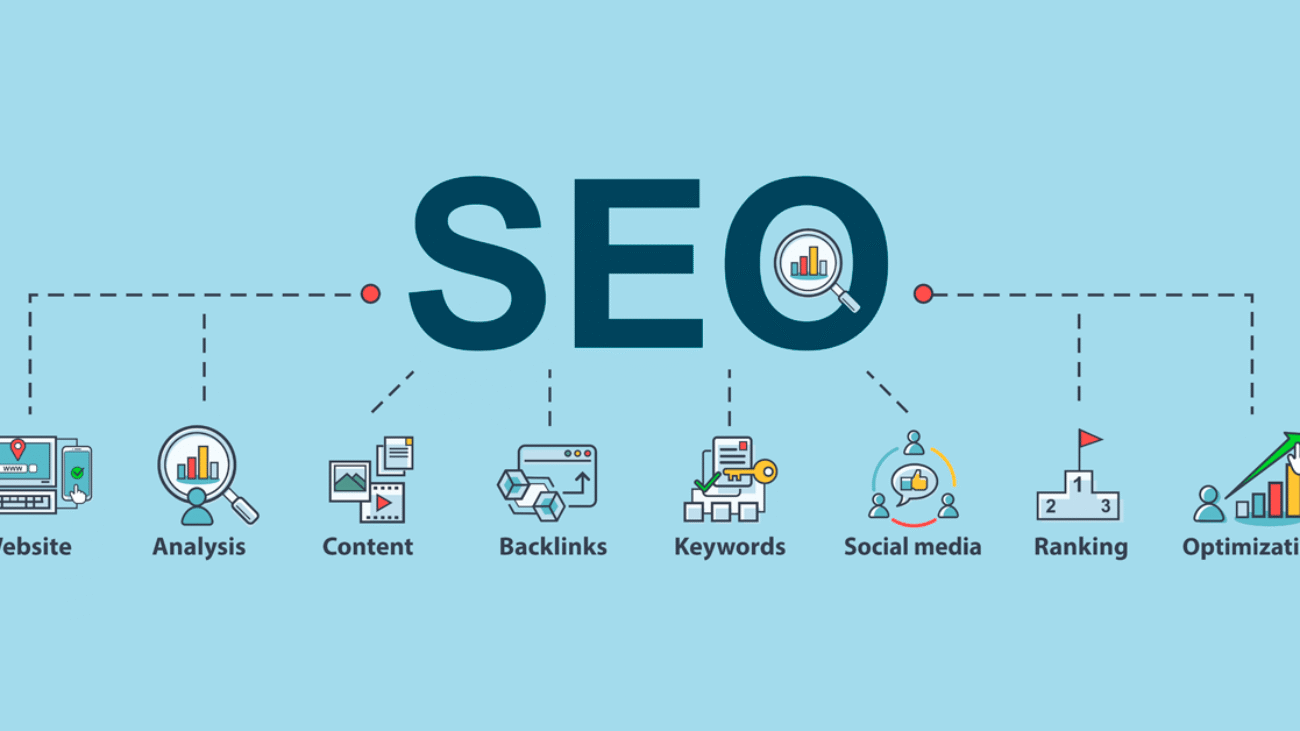In the high-stakes game of SEO, everyone wants faster rankings, higher domain authority, and top placements on Google. That desire often leads to a controversial question:
Should you buy backlinks?
For years, the SEO community has debated this, with answers ranging from enthusiastic yes to absolutely not. In 2025, this question remains as relevant as ever, especially with Google’s advanced AI algorithms, tougher spam crackdowns, and the increasing role of E-E-A-T (Experience, Expertise, Authoritativeness, Trustworthiness) in rankings.
In this honest guide, we’ll break down:
-
What buying backlinks actually means
-
The different types of paid links
-
The pros and cons
-
Google’s official stance
-
The risk of penalties
-
Safer alternatives to buying links
-
When, if ever, buying a link might make sense
-
Final recommendations
Let’s separate fact from fiction.
Table of Contents
- What Does “Buying Backlinks” Mean?
- Types of Paid Backlinks
- Why Some SEO Pros Still Buy Links
- Google’s Stance on Paid Links (2025 Update)
- Risks of Buying Backlinks
- How Google Detects Paid Links
- Are All Paid Links Black-Hat?
- When Buying a Link Might Be Justifiable
- White-Hat Alternatives to Buying Links
- Final Verdict: Should You Buy Links?
1. What Does “Buying Backlinks” Mean?
Buying backlinks refers to exchanging money for a hyperlink from one website to another, typically to influence search engine rankings. This may include:
-
Paying for guest posts with links
-
Sponsored content linking to your site
-
Purchasing link placements on existing pages
-
Private Blog Network (PBN) access
It can also include indirect payment, like sending a free product in exchange for a review or link.
Important to note: Not all transactions involving links are considered unethical but intention and transparency matter.
2. Types of Paid Backlinks
Here are the most common forms of paid backlinks:
| Type | Description | Risk Level |
|---|---|---|
| Sponsored Posts | Paying a blog to publish content with your link | Medium |
| Link Insertions | Paying to insert your link in existing content | High |
| Sidebar/Footer Links | Paying for a static site-wide link | Very High |
| PBN Links | Links from a private blog network | Extreme |
| Affiliate Reviews | Links in reviews incentivized by commissions | Medium |
| Paid Directory Listings | Paying to appear on “top X” sites | Low to Medium |
Each varies in visibility, control, and risk.
3. Why Some SEO Pros Still Buy Links
Despite the risks, many SEO professionals and agencies still purchase links. Why?
-
Quick results (paid links often bypass long outreach processes)
-
High-DA placements (top sites with massive traffic are hard to earn links from organically)
-
Predictable costs vs uncertain outreach returns
-
Scalability for clients with deadlines or KPIs
Yet, these reasons don’t always justify the potential fallout.
4. Google’s Stance on Paid Links (2025 Update)
Google has explicitly stated for years that buying or selling links violates its Webmaster Guidelines—unless:
-
The link is tagged with
rel="sponsored"orrel="nofollow"
In 2025, Google’s policies remain strict:
“Any link intended to manipulate PageRank or a site’s ranking in Google search results may be considered part of a link scheme.”
This means undisclosed paid links are a violation and you could face:
-
Manual penalties
-
Ranking drops
-
Deindexing
5. Risks of Buying Backlinks
The biggest risk? Getting caught.
Here’s what’s at stake:
❌ Manual Penalties
Google’s human reviewers can issue a manual action if they suspect link manipulation. This might involve complete or partial deindexing.
❌ Algorithmic Devaluation
Even without a manual penalty, algorithms can silently devalue paid links meaning you paid for nothing.
❌ Reputation Damage
Getting outed (via an SEO audit or case study) as someone who buys links can damage your:
-
Personal brand
-
Client trust
-
Agency credibility
❌ Financial Waste
Many paid link sellers use shady networks. You risk buying links from:
-
Spammy, low-quality sites
-
Irrelevant domains
-
Fake traffic generators
6. How Google Detects Paid Links
Google uses a mix of machine learning and human review to detect paid link schemes.
Common red flags:
-
Identical anchor text across many domains
-
Links from unrelated niches
-
Multiple links from the same IP block
-
Lack of disclosure (
sponsoredornofollowmissing) -
Poor content around the link
-
Sudden spike in backlinks with no viral catalyst
In 2025, Google’s Link Spam Update 3.0 uses AI to predict unnatural link profiles faster than ever.
7. Are All Paid Links Black-Hat?
Not necessarily.
If a link is labeled properly, such as:
-
rel="nofollow"Tells Google not to pass SEO value -
rel="sponsored"Indicates a paid placement -
rel="ugc"Used for user-generated content
then Google considers it compliant.
What’s not allowed: paying for links and pretending they’re earned organically.
8. When Buying a Link Might Be Justifiable
While not advised for SEO value, paid links can serve other purposes.
✅ Brand Awareness
Sponsoring an article on a major industry site may bring traffic, not rankings.
✅ Referral Traffic
If a site’s audience is your target market, the ROI may justify the spend even with nofollow.
✅ Event Promotion
Sponsoring webinars, roundups, or virtual summits for exposure, not PageRank.
✅ Transparency-First PR
Paid campaigns that include proper disclosure can still deliver visibility.
Pro tip: If you’re paying for exposure, tag your links accordingly and track ROI via analytics, not rankings.
9. White-Hat Alternatives to Buying Links
If you want safer, long-term SEO growth, here’s how to earn backlinks without breaking rules.
🔹 Guest Posting
Pitch unique content ideas to reputable blogs. Build authority while adding value.
🔹 Link Reclamation
Find and fix broken links or brand mentions without links. Use tools like Ahrefs or Brand24.
🔹 Digital PR
Pitch stories to journalists using HARO, Help a B2B Writer, or press release sites.
🔹 Skyscraper Technique
Find top-performing content, improve it, and share it with websites linking to the original.
🔹 Infographics & Data
People love visual assets and research-based content. Offer embed codes and credits.
🔹 Roundups & Collaborations
Create expert roundups or collaborative posts that encourage link backs.
🔹 Product Reviews
Send your product to influencers but don’t force a link. Let it happen organically.
These tactics take time but build trust, rankings, and DA that last.
10. Final Verdict: Should You Buy Links?
Here’s the honest truth:
Buying backlinks is risky, expensive, and unsustainable for long-term SEO.
Unless:
-
The links are clearly disclosed using proper HTML attributes
-
Your goal is traffic or visibility, not SEO manipulation
-
You trust the site and understand the context
Otherwise, your money is better spent on:
-
Creating valuable content
-
Building authentic relationships
-
Investing in white-hat SEO strategies
In 2025 and beyond, SEO is less about hacking the algorithm and more about aligning with it.
Summary: Weighing Your Options
| Strategy | SEO Value | Risk | Cost |
|---|---|---|---|
| Buying Links | High (short-term) | High | $$$ |
| Guest Posts | High | Low | $$ |
| Digital PR | High | Low | $$ |
| Broken Link Building | Medium | Low | $ |
Sponsored Posts with rel="sponsored" |
Low | None | $$ |
Choose wisely and remember: sustainable SEO = ethical SEO.