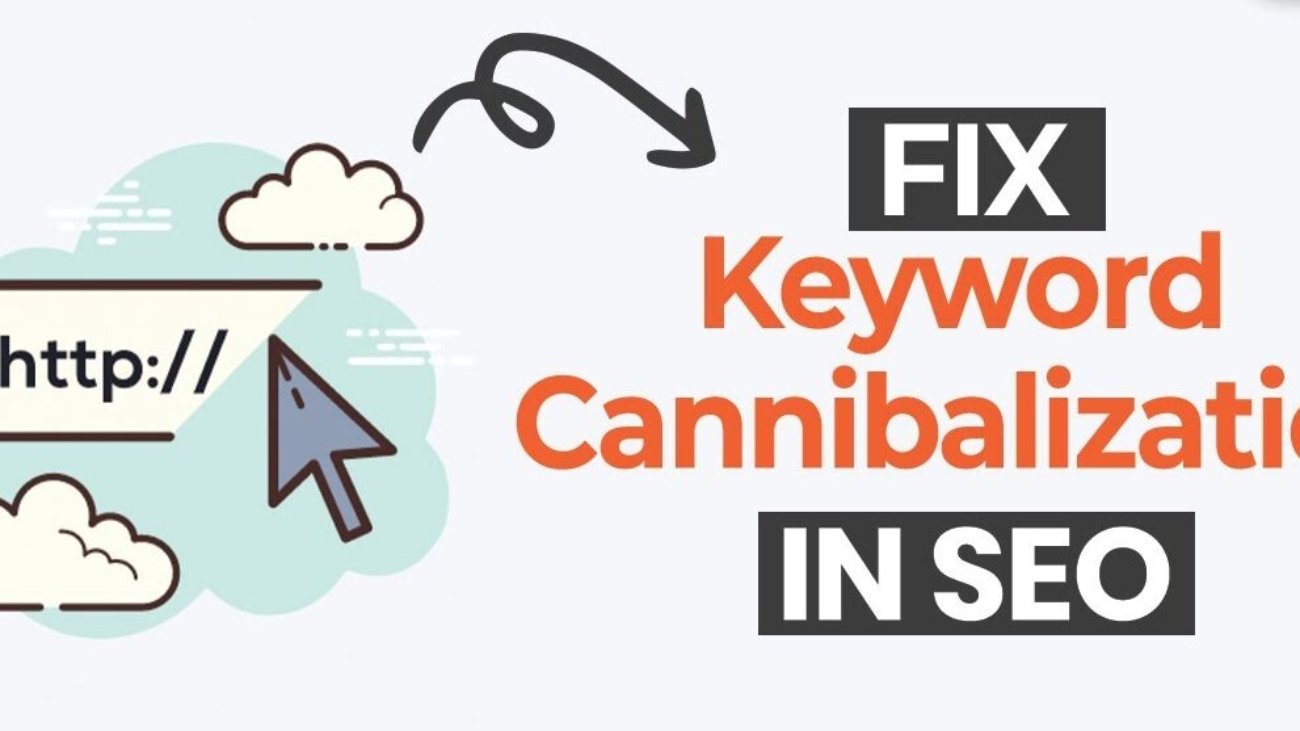1. Introduction
In the digital world, one-size-fits-all SEO strategies no longer work especially if your audience spans multiple countries. Whether you’re targeting Canada, the UK, Germany, or India, each country has its own search behavior, language quirks, cultural context, and local search trends.
This makes country-specific keyword research one of the most powerful and necessary strategies in 2025’s SEO playbook.
This guide will walk you through how to find, analyze, and use keywords tailored to specific countries to boost visibility, attract local traffic, and grow global rankings.
2. What is Country-Specific Keyword Research?
Country-specific keyword research involves identifying and optimizing for keywords that are uniquely relevant to searchers in a particular country.
This goes beyond language it includes:
-
Cultural relevance
-
Search habits
-
Search engine preferences (e.g., Google vs. Baidu)
-
Device usage trends
-
Monetary formats and regional slangs
For example:
-
“Football” in the US = American football
-
“Football” in the UK = Soccer
Relevance + Intent + Locality = High-Impact SEO
3. Why It Matters in Local and Global SEO
Local SEO:
-
Helps small businesses rank in their own country
-
Matches local dialects and preferences
-
Improves visibility in Google Maps and regional listings
Global SEO:
-
Enables international brands to scale across countries
-
Prevents cannibalization of search intent across regions
-
Boosts organic performance without needing multiple domains
-
Supports international PPC campaigns
4. Key Differences: Global vs. Country-Level Keyword Strategies
| Feature | Global SEO | Country-Specific SEO |
|---|---|---|
| Language | English or international | Local dialects, spelling |
| Keyword Tools | Broad match | Localized filters needed |
| Search Intent | Generic | Country-unique behaviors |
| Competition | Higher | Lower but more targeted |
| SERP Features | Mixed (news, videos) | Regional results (maps, FAQs) |
| Optimization Techniques | Global content themes | Country landing pages or ccTLDs |
5. Understanding Search Intent by Country
Even if two people search the same keyword, their intent may differ by country.
Examples:
-
“Best coffee” in Italy = Café reviews
-
“Best coffee” in the US = Brew machines or Starbucks
Factors affecting intent:
-
Local trends
-
Seasonality (e.g., monsoons in India, ski seasons in Switzerland)
-
Currency and pricing expectations
-
Regional regulations (e.g., GDPR in EU)
Tip: Use local forums (Reddit, Quora) to better understand your audience’s real needs.
6. Tools for Country-Specific Keyword Research
Here are some of the best tools to discover geo-targeted keywords:
✅ Google Tools:
-
Google Keyword Planner (set location/language)
-
Google Trends (filter by country)
-
Google Search Console (performance by country)
✅ SEO Tools:
-
Ahrefs (filter keywords by country & language)
-
SEMrush (Keyword Magic Tool > Country filter)
-
Ubersuggest (language + region settings)
-
SERanking (region-specific keyword data)
-
Moz (supports geo-segmentation for keyword analysis)
7. How to Conduct Country-Specific Keyword Research – Step-by-Step
Step 1: Define Your Country Target(s)
Example: France, South Africa, Brazil
Step 2: Set Up Keyword Tools for Region
Choose location, language, currency, and device settings
Step 3: Gather Broad Topics
Use seed keywords like:
-
“Buy shoes online”
-
“Home loan rates”
-
“Travel insurance”
Step 4: Analyze Intent + Volume
Look for keywords with:
-
Moderate to high volume
-
Clear commercial or transactional intent
-
High click-through probability
Step 5: Map to Pages or Content
Group your findings by:
-
Country
-
Keyword clusters
-
Page or funnel stage (top/middle/bottom)
8. Language, Culture, and Keyword Relevance
Don’t just translate localize your keywords.
US vs. UK Example:
-
US: “apartment”, “truck”, “attorney”
-
UK: “flat”, “lorry”, “solicitor”
Use native language keyword tools and/or hire local SEO experts or linguists to avoid tone-deaf content.
9. Country-Level SERP Analysis
Use tools like Ahrefs and SEMrush to examine how the top 10 results vary by country.
Check for:
-
Featured Snippets?
-
Google Maps Pack?
-
Local ads?
-
Forums, marketplaces, news?
Understanding country-specific SERP layouts helps tailor both your content format and targeting strategy.
10. Geo-Modifiers and Regional Search Terms
Geo-modifiers are location tags added to general keywords.
Examples:
-
“Best gyms in Toronto”
-
“Hotels near Eiffel Tower”
-
“Accounting firms Australia”
Tips:
-
Add city, region, or country names
-
Include common abbreviations (e.g., USA, UK, AU)
-
Consider regional spelling (e.g., “defense” vs. “defence”)
11. Country-Specific Long-Tail Keywords
Long-tail queries are often more transactional and location-intent driven.
Examples:
-
“Buy winter jackets online India under 2000 rupees”
-
“Cheap car rental deals in South Africa Johannesburg airport”
Use autocomplete suggestions, “People Also Ask,” and long-tail filters in your tools to uncover these gems.
12. Competitor Keyword Gap Analysis by Country
Study local competitors and find keywords they rank for but you don’t.
Steps:
-
Enter their domain into Ahrefs or SEMrush
-
Set the country filter
-
Run a “Keyword Gap” or “Content Gap” analysis
-
Export and sort by keyword difficulty, volume, and relevance
You’ll uncover geo-focused opportunities for content creation.
13. Best Practices for Targeting Country-Level Keywords
-
Create dedicated landing pages for each country
-
Use hreflang tags for multilingual SEO
-
Maintain local hosting (optional but helpful)
-
List local currencies, addresses, contact info
-
Build country-specific backlinks
-
Follow local SEO regulations (GDPR, data localization laws)
14. Optimizing Content for Country-Specific Keywords
When creating content:
-
Use country-specific spelling (optimize for “colour” vs “color”)
-
Embed local examples or case studies
-
Show country-level statistics or data
-
Reference local holidays, seasons, or culture
Tip: Consider writing in the native language and use professional translation tools like DeepL or hire native writers.
15. Common Mistakes to Avoid
-
Literal translations without cultural adaptation
-
Using US-based keywords for international pages
-
Ignoring country-specific search trends
-
Failing to optimize for mobile and local devices
-
Not updating keywords for seasonality or current events
-
Using one domain for multiple countries without proper structure
16. Measuring Country-Level Keyword Performance
Use tools like:
-
Google Search Console → Filter by country
-
GA4 → Acquisition → Traffic by region
-
SEMrush/Ahrefs → Track keyword positions by country
-
BrightLocal → Especially useful for local businesses
-
Looker Studio → Custom dashboards by region
Track:
-
Keyword positions
-
Organic sessions
-
Conversions by country
-
Bounce rate per location
17. Real-World Case Study: Country-Specific SEO in Action
Business: SaaS startup expanding from US to Germany and France
Strategy:
-
Conducted keyword research using SEMrush & Google Trends
-
Localized pricing, language, support pages
-
Translated top-performing US blogs with region-specific updates
-
Partnered with local bloggers for backlinks
Results:
-
Organic traffic in Germany + France grew 320% in 6 months
-
Bounce rate dropped 15%
-
Monthly signups doubled
18. Final Thoughts
Country-specific keyword research is no longer optional it’s essential for global brands and local businesses alike. In 2025, the winning SEO strategies will be those that balance precision with localization.
Use this guide to go beyond surface-level translations and build culturally-relevant, geo-optimized content that truly connects.
With the right tools, data, and understanding of local nuances, you can turn search intent into international success.