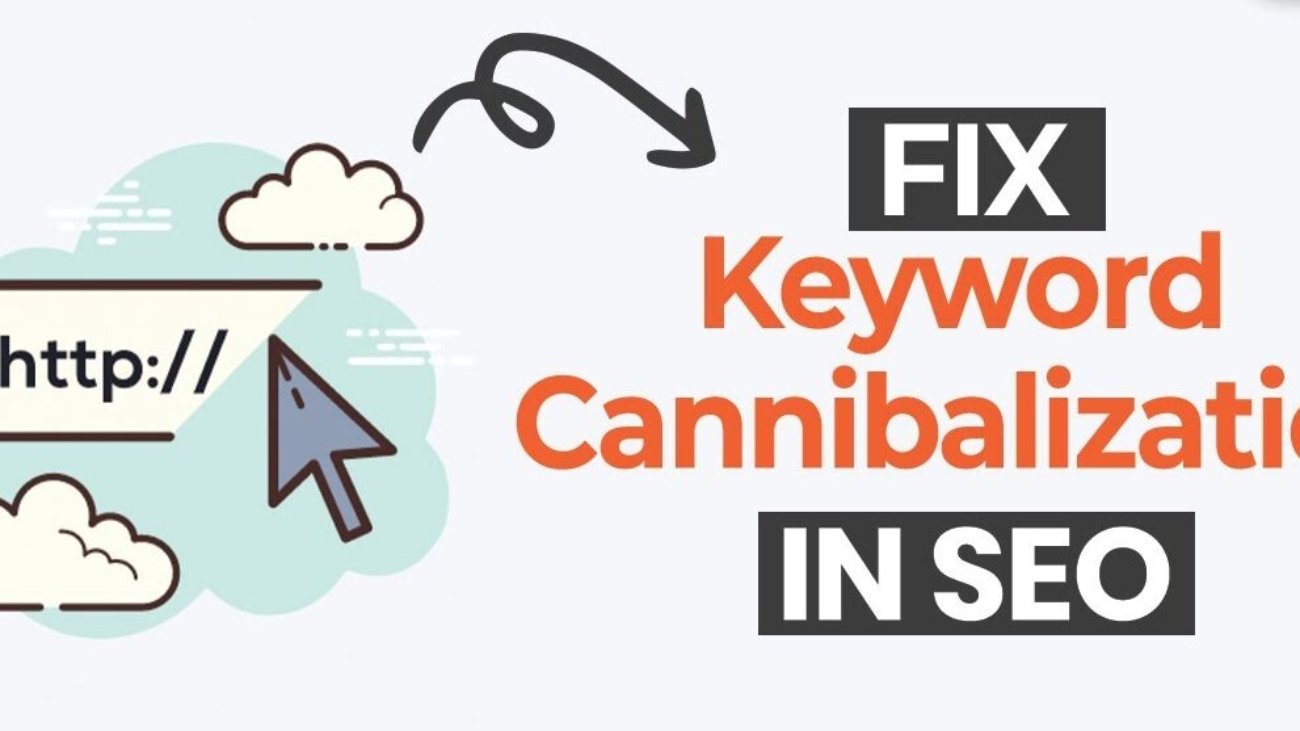Introduction
On-Page SEO Still Matters in 2025
On-page SEO refers to the practice of optimizing individual web pages to rank higher in search engines and attract more relevant traffic. While off-page SEO (like backlinks) gets lots of attention, it’s on-page optimization that lays the foundational SEO groundwork.
From title tags to structured data, on-page SEO helps search engines understand your content better and users engage with it longer. With Google’s algorithms now prioritizing helpful content, page experience, and semantic relevance, every element on your page plays a critical role.
This comprehensive checklist ensures that you’ve covered every vital area, and we’ve even included a free downloadable version to keep on hand for every content campaign.
Part 1: Content Optimization – The Heart of On-Page SEO
✅ 1. Focus on One Primary Keyword
Choose a focus keyword for each page. Use tools like Ahrefs, SEMrush, or Google Keyword Planner to find a high-volume, low-competition term.
✅ 2. Include Keyword in the First 100 Words
Search engines prioritize content that signals relevance early. Your main keyword should appear naturally within the first paragraph.
✅ 3. Optimize Headings with Keywords (H1, H2, H3…)
-
Use one H1 tag (usually the title) per page
-
Use H2s and H3s for subheadings
-
Add keywords where relevant, without stuffing
✅ 4. Write Long-Form, Valuable Content (1,500+ words)
Google values comprehensive content. Cover the topic thoroughly, answer common questions, and include original insights.
✅ 5. Add Semantic Keywords and LSI Terms
Use related terms and synonyms to improve context. For example, if your keyword is “SEO tools,” include terms like “keyword research,” “analytics,” or “backlink checker.”
✅ 6. Use Bullet Points, Lists, and Short Paragraphs
Structure content for readability. Google rewards content that is easy to scan, especially for mobile users.
Part 2: Meta Tags and HTML Optimization
✅ 7. Optimize the Title Tag (50–60 characters)
-
Include the primary keyword
-
Make it compelling and click-worthy
-
Avoid duplicate titles across pages
Example:
Bad: “Home”
Good: “Ultimate On-Page SEO Checklist for 2025 – Free PDF Guide”
✅ 8. Write a Strong Meta Description (120–160 characters)
While not a ranking factor, meta descriptions impact click-through rates.
Example:
“Download this 2025 On-Page SEO checklist and learn how to fully optimize your site content, tags, images, and structure.”
✅ 9. Use Clean, Descriptive URLs
-
Short and readable
-
Include keyword
-
Avoid symbols or random strings
Example:
✅example.com/on-page-seo-checklist
❌example.com/123xyz-pg456
✅ 10. Add Alt Text to Images
Help search engines understand images while boosting image SEO.
Example:
❌ alt="image123"
✅ alt="on-page SEO checklist for beginners"
Part 3: Internal Linking & Site Structure
✅ 11. Use Strategic Internal Links
Link to relevant pages and blog posts within your site to keep users engaged and distribute link equity.
-
Use descriptive anchor text
-
Link to cornerstone content
✅ 12. Maintain Logical URL Hierarchies
Organize content using clear categories and subfolders. For example:
✅ site.com/blog/on-page-seo-checklist
❌ site.com/page1?id=seo123
✅ 13. Create a Table of Contents
Use anchor links to improve navigation, especially for long-form content. This boosts UX and earns sitelinks in search results.
Part 4: Media, Engagement & UX
✅ 14. Include Images, Infographics, and Videos
Rich media increases time on page, shares, and engagement. Optimize media size and format for fast loading.
✅ 15. Use Schema Mark up (Structured Data)
Help search engines understand your page’s purpose using:
-
FAQ schema
-
Article schema
-
Breadcrumbs
-
How-to mark up
Use Google’s Rich Results Test to validate.
✅ 16. Add a CTA (Call-to-Action)
Guide readers to take the next step:
-
Subscribe
-
Download the checklist
-
Contact you
-
Explore more content
Use buttons, banners, or inline CTAs.
Part 5: Page Performance & Core Web Vitals
✅ 17. Optimize for Core Web Vitals
These are Google’s performance metrics:
-
LCP (Largest Contentful Paint) < 2.5s
-
FID (First Input Delay) < 100ms
-
CLS (Cumulative Layout Shift) < 0.1
Use tools like Page Speed Insights and Lighthouse to audit.
✅ 18. Make It Mobile-Friendly
Google indexes mobile versions first. Use responsive design, readable fonts, and touch-friendly buttons.
✅ 19. Minimize JavaScript & Heavy Plugins
Reduce page bloat by avoiding unnecessary plugins, animations, or JavaScript.
✅ 20. Compress Images and Enable Lazy Loading
Reduce image size without compromising quality. Use WebP, lazy loading, and CDNs for speed.
Header Tags (H1 to H6)
✅ Only One H1 Per Page
It should match the topic and include your main keyword.
✅ Use H2 and H3 to Organize Content
Clear structure helps both users and bots. Use H2s for main sections and H3s for subsections.
✅ Avoid Skipping Header Levels
Maintain a clean hierarchy: H1 > H2 > H3. Don’t jump from H1 to H4.
High-Quality Content
✅ Minimum 1000 Words per Page
Longer content tends to rank better but only if it provides value.
✅ Unique, Original Content
No plagiarism. Use tools like Copy scape or Grammarly to ensure authenticity.
✅ Answer Search Intent
Know why users are searching and address their query fully.
✅ Include FAQs and User Questions
Google loves content that answers follow-up queries. Use “People Also Ask” for inspiration.
Internal Linking
✅ Link to Relevant Blog Posts or Pages
Help users (and bots) navigate your site better. Use anchor text that is descriptive.
✅ Use 2–5 Internal Links Per 1000 Words
Overdoing it can hurt UX.
✅ Link to Cornerstone Content
Boost the authority of high-impact pages like service or pillar pages.
On-Page SEO Tools to Make It Easier
Here are some helpful tools to streamline your on-page process:
| Tool | Function |
|---|---|
| Yoast SEO / RankMath | On-page optimization for WordPress |
| Screaming Frog | Technical SEO audits |
| Google Search Console | Mobile & performance issues |
| Ahrefs / SEMrush | Keyword and page performance tracking |
| Surfer SEO / Clearscope | Content and keyword optimization |
Final Thoughts: On-Page SEO Is Never Done
The art of on-page SEO is not a one-time task it’s an ongoing process that evolves with algorithms, competition, and user behavior. By implementing the practices in this checklist, you’ll give your content the foundation it needs to rank, engage, and convert.
Remember: even the most beautifully designed website can fall flat in the SERPs if it neglects the core principles of SEO.
Advanced Content Strategy for On-Page SEO in 2025
In 2025, content quality and alignment with user intent have become even more crucial. On-page SEO isn’t just about sprinkling keywords anymore it’s about delivering search-matched, AI-readable, and user-trusted content.
1. Intent-Matched Content Structure
Search engines like Google have matured in understanding why a user is searching. That’s why your content must align with search intent:
-
Informational: Answer questions clearly (e.g., “What is on-page SEO?”)
-
Navigational: Guide the user to a brand or product (e.g., “Yoast SEO plugin settings”)
-
Transactional: Drive action (e.g., “Buy SEO checklist template”)
Tip: Use content layout best practices:
-
Answer the primary question early
-
Use jump links (table of contents)
-
Break content with visuals and infographics
2. Semantic Optimization
With Google’s Natural Language Processing (NLP) models like BERT and MUM, semantic optimization has become vital.
What you should do:
-
Use topic clusters and related phrases
-
Include synonyms and contextual vocabulary
-
Write for humans first, but make the structure clear for machines
This also helps your pages become candidates for featured snippets, which increase CTR dramatically.
3. Voice Search Compatibility
More than 50% of searches now include voice. Optimize your on-page content for voice search by:
-
Writing in a conversational tone
-
Including question-answer formats
-
Creating FAQ sections on every content-rich page
These practices also improve mobile experience, which is a confirmed Google ranking factor.
Maintenance Tips: Keep On-Page SEO Healthy
Even if you’ve done everything right, on-page SEO decays over time. Algorithms change. Competitors update. Google expectations evolve.
Here’s how to keep your optimization evergreen:
✅ Quarterly SEO Audits
Use tools like Ahrefs Site Audit, SEMrush, or Screaming Frog to spot on-page issues like:
-
Broken internal links
-
Missing alt tags
-
Duplicate title tags
-
Slow-loading images
✅ Update Evergreen Pages
Refresh content every 3–6 months:
-
Add new stats
-
Replace outdated tools
-
Refine keywords based on latest trends
✅ Reoptimize Based on CTR
Use Google Search Console to find pages with impressions but low clicks. Tweak title tags and meta descriptions to improve click-through rate.
✅ Monitor Crawlability
Ensure your robots.txt isn’t blocking essential content, and make regular checks for crawl errors in Google Search Console.
Conclusion: On-Page SEO Is Your Foundation
If you want to win in search whether through Google’s AI search, classic organic results, or even voice queries on-page SEO is where it begins. It ensures that everything you publish is technically sound, semantically smart, and strategically structured.