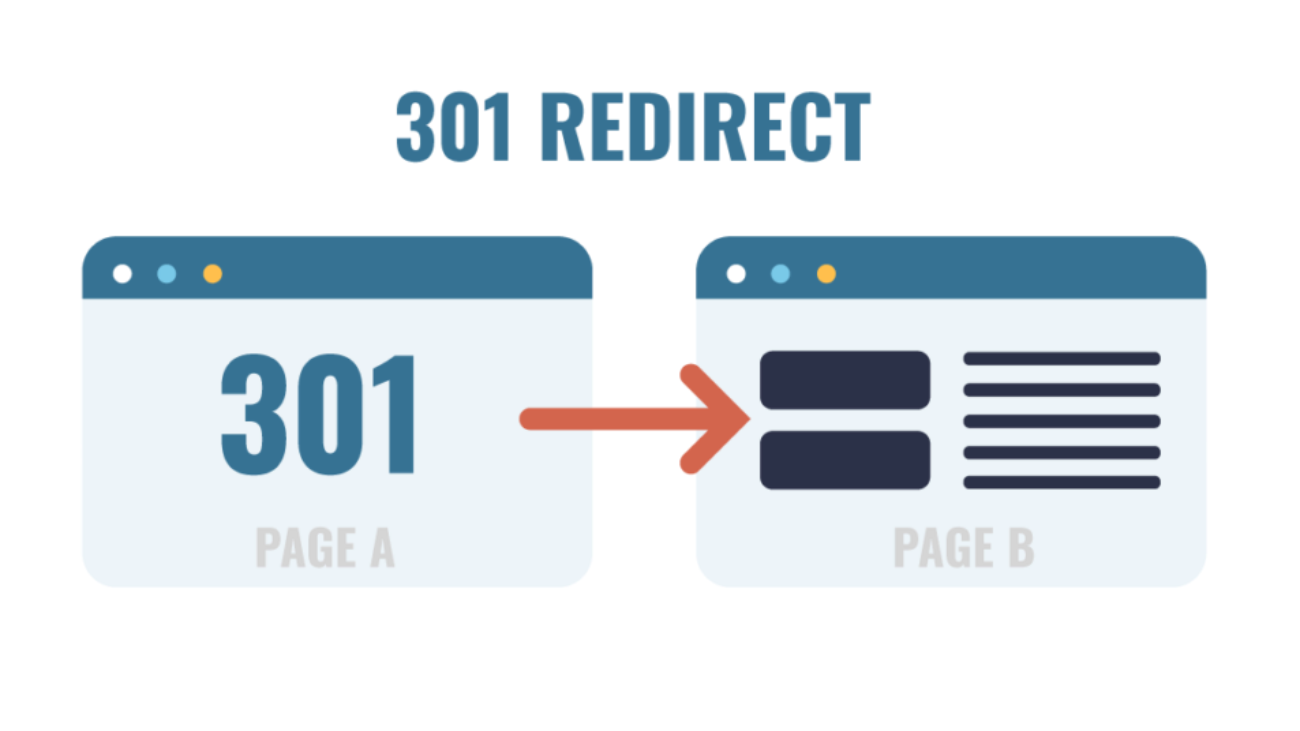📌 Introduction
What Is a 301 Redirect?
In the digital world, websites are not static. Pages are updated, deleted, or moved to new locations. But what happens to the users or search engines trying to access the old URLs? This is where 301 redirects come into play.
A 301 redirect is an HTTP status code that tells search engines and browsers, “This page has permanently moved to a new location.” It seamlessly forwards traffic from an old URL to a new one preserving user experience and SEO rankings.
In this article, we’ll break down everything you need to know about 301 redirects from technical definitions to real-world use cases so you can apply them like an SEO pro.
🔧 What Is a 301 Redirect? (Technical Explanation)
A 301 redirect is a server-side redirect that signals a permanent move of a web page. The “301” is the HTTP response status code returned by the server.
When a browser or search engine accesses a URL with a 301 redirect:
-
The server responds with a 301 status and provides the new location (URL).
-
The browser or bot is automatically redirected to that new URL.
-
Search engines pass link equity (aka “SEO juice”) from the old page to the new page.
Example in HTTP headers:
This allows you to change URLs or site structures without losing the search engine value you’ve built up.
🧠 Why 301 Redirects Matter for SEO
SEO is all about visibility, crawlability, and authority. Improperly handled URL changes can:
-
Confuse search engines
-
Break internal links
-
Result in lost rankings
A well-implemented 301 redirect helps:
-
Preserve page authority and backlink value
-
Maintain or improve search engine rankings
-
Deliver a seamless user experience
-
Reduce bounce rates from 404 errors
In short, it tells Google, “Hey, this content still exists just in a new place.”
🎯 When Should You Use a 301 Redirect?
1. You’re Moving to a New Domain
If you’re changing your website’s domain name (e.g., from oldsite.com to newsite.com), 301 redirects ensure that:
-
Visitors are automatically taken to the correct new pages.
-
Google passes link equity to the new domain.
-
You retain your traffic and search rankings.
2. You’re Switching from HTTP to HTTPS
Upgrading your site to secure HTTPS? Use 301 redirects to forward all HTTP versions to their HTTPS counterparts. This is important for:
-
Security
-
SEO trust signals
-
Ensuring one canonical version of each URL
3. You’ve Merged or Consolidated Content
Let’s say you had separate blog posts on similar topics and you merged them into one. Redirect the older or weaker content to the new, stronger version using a 301 redirect.
4. You’ve Changed URL Structures
If you’ve restructured your URLs (e.g., changing from example.com/category/post-title to example.com/post-title), 301s are vital to avoid 404s and lost traffic.
5. You’ve Deleted a Page with No Replacement
Even if the content is no longer relevant, redirecting to the homepage or a related topic page can preserve SEO value and guide the user helpfully.
❗ When Not to Use a 301 Redirect
-
Temporary Moves: Use a 302 redirect if the move isn’t permanent.
-
Redirect Loops: Avoid chaining redirects (
A → B → C). Keep it simple (A → Cdirectly). -
Unrelated Content: Don’t redirect to completely unrelated pages; this confuses users and search engines.
🛠️ How to Set Up a 301 Redirect
Option 1: Using .htaccess (Apache Servers)
If your site runs on Apache, use the .htaccess file:
Option 2: Using Nginx
For Nginx servers, add this to your config:
Option 3: Using WordPress Plugins
Popular plugins include:
-
Redirection
-
Yoast SEO Premium
-
All in One SEO
These are beginner-friendly ways to manage 301 redirects without code.
📉 SEO Impact: Link Equity & Rankings
Google has confirmed that a 301 redirect passes nearly 100% of link equity to the new page. But beware:
-
Multiple redirect chains can dilute equity.
-
Poorly implemented redirects can lead to crawl errors and ranking drops.
Best Practices:
-
Redirect page-to-page (not domain-wide unless necessary).
-
Keep your redirects updated and maintained.
-
Use Google Search Console to monitor redirected pages and coverage.
🧩 301 vs 302 vs Meta Refresh
| Redirect Type | Purpose | SEO Impact |
|---|---|---|
| 301 | Permanent move | Passes link equity |
| 302 | Temporary move | May not pass link equity |
| Meta Refresh | Browser-level refresh | Bad for SEO and UX |
Use 301 for all permanent URL changes especially when SEO is at stake.
✅ 301 Redirect Best Practices
1. Always Redirect to Relevant Content
If you’re redirecting /shoes/nike-air don’t point it to /contact-us. Redirects should stay contextually relevant.
2. Use Absolute URLs
Avoid relative URLs. For example:
✅ https://example.com/new-page
❌ /new-page
3. Update Internal Links
Don’t rely on redirects internally. Update links within your site to point to the new URL directly.
4. Avoid Redirect Chains
Only one hop: Old URL → New URL. Chains reduce crawl efficiency and dilute link juice.
5. Monitor with Google Search Console
Watch for:
-
Coverage issues
-
Soft 404s
-
Crawl anomalies
🔄 301 Redirects and Site Migrations
During website migrations, whether due to rebranding, platform change, or CMS upgrade, 301 redirects become your lifeline. Create a URL mapping sheet to track:
-
Old URL
-
New URL
-
Redirect method used
-
Testing status
Pro Tip: Crawl your old site before migration using tools like Screaming Frog to get all URLs in one list.
🔍 Tools to Test & Monitor 301 Redirects
-
Screaming Frog SEO Spider
-
Ahrefs Site Audit
-
Google Search Console
-
Redirect Checker (httpstatus.io)
Test regularly to ensure:
-
Redirects are working
-
There are no 404s
-
You’re not creating chains or loops
📈 Real Example: How a 301 Redirect Saved Rankings
A SaaS company moved their blog from blog.example.com to example.com/blog. Using well-planned 301s:
-
Traffic dropped 10% initially
-
Recovered within 30 days
-
Rankings improved after internal linking updates
Lesson? A properly executed 301 redirect strategy can lead to long-term SEO gains despite a short-term dip.
🧠 Final Thoughts: Master the Redirect Game
A 301 redirect isn’t just a technical trick it’s a vital part of your SEO toolkit. Whether you’re rebranding, cleaning up content, or migrating platforms, using 301 redirects correctly means:
-
No lost rankings
-
Preserved user experience
-
Smooth SEO transitions
Implement wisely, monitor performance, and maintain your redirects as your site evolves.
📌 Summary Checklist
✅ Use 301 for permanent URL changes
✅ Redirect to relevant, high-quality content
✅ Avoid chains and loops
✅ Test and monitor regularly
✅ Update internal links
✅ Use tools to manage at scale
🧠 Advanced Tips for Using 301 Redirects Effectively
🔗 1. Prioritize High-Value Pages First
When managing a large site migration or restructuring, always prioritize redirects for high-value pages:
-
Pages with inbound backlinks
-
Top traffic-driving URLs
-
URLs ranking for target keywords
This ensures you preserve your domain authority where it matters most.
🗺️ 2. Create a Redirect Mapping Strategy
Before implementing redirects, create a full redirect map:
-
List every existing URL
-
Assign the most relevant target URL
-
Label redirects as 301 (permanent) or 302 (temporary)
-
Track implementation status
Use spreadsheet tools (like Google Sheets) and incorporate input from SEO, dev, and content teams.
🧪 3. Test Before You Deploy
Always test redirects in a staging environment before pushing live. Mistakes with 301s can:
-
Break user paths
-
Confuse bots
-
Hurt rankings if misconfigured
Use tools like:
-
httpstatus.io
-
Screaming Frog’s “List Mode”
-
Chrome DevTools → Network tab
❌ Common 301 Redirect Mistakes to Avoid
-
Redirecting all pages to the homepage: This is poor SEO and user experience. It may result in soft 404s.
-
Redirecting to broken or deleted pages: Always make sure the destination URL is live and indexable.
-
Not updating internal links: Redirects add load time. Update your internal URLs to point directly to the correct version.
🚀 The Future of Redirects in SEO
While 301 redirects are a cornerstone of SEO today, Google continues to evolve. Semantic understanding, structured data, and machine learning now help Google recognize page changes even without redirects.
However, for index control, link equity preservation, and user trust, 301s remain critical. As sites grow larger, proper redirect management becomes not just a best practice but a competitive advantage.