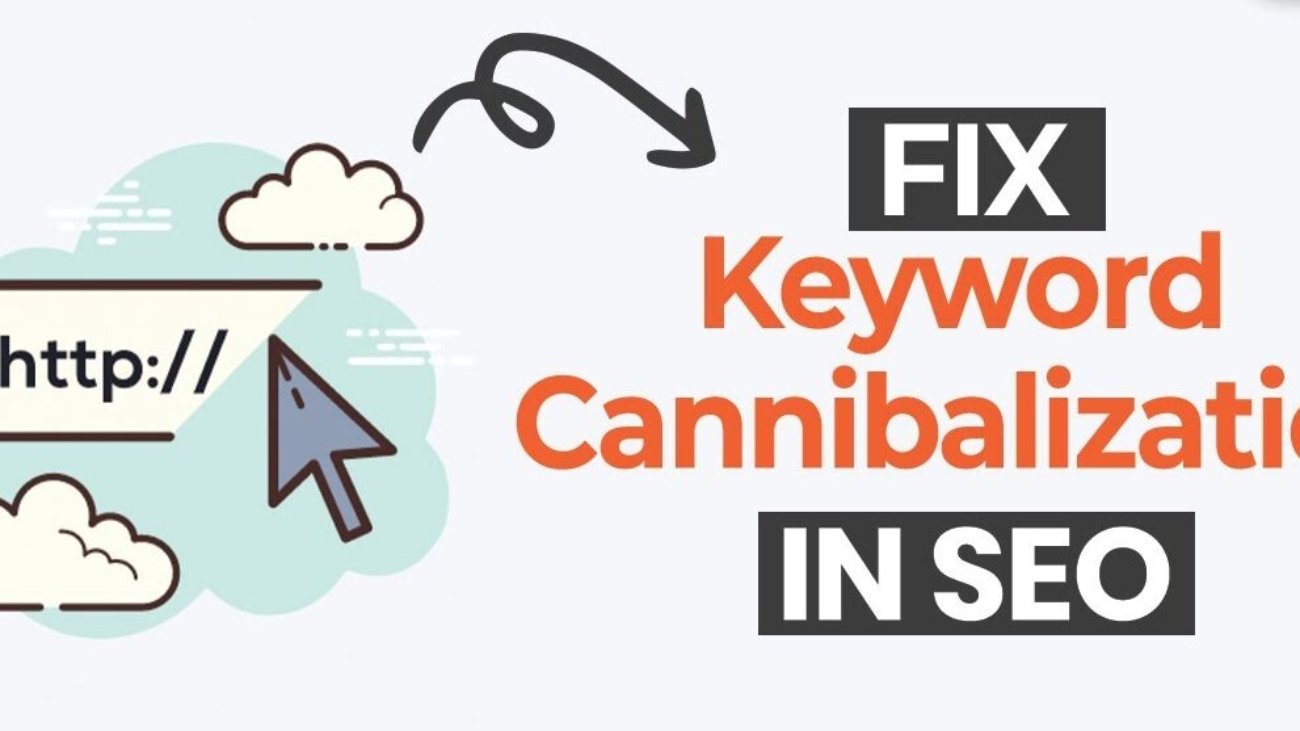How to Recover from a Link Penalty: A Complete Guide
Getting hit by a Google link penalty can be devastating for your website’s search engine rankings and traffic. Whether it’s a manual action or an algorithmic update like Google Penguin, the impact can be significant. Fortunately, with the right strategy, you can recover from a link penalty and rebuild your domain’s credibility. In this guide, we’ll walk you through the recovery process, step-by-step.
What is a Link Penalty?
A link penalty occurs when Google detects manipulative or unnatural backlinks pointing to your site. These links may have been created to game the system and unfairly boost your rankings.
Google penalizes such activity in two ways:
- Manual Action: A human reviewer at Google finds questionable links and issues a penalty through Google Search Console.
- Algorithmic Penalty: An automatic demotion caused by updates like Penguin, with no notification provided.
In both cases, the outcome is the same—a significant drop in rankings and organic traffic.
Step 1: Identify the Penalty Type
The first step is to determine whether you’ve received a manual penalty or an algorithmic penalty.
✅ Check Google Search Console:
- Log into your account.
- Go to Security & Manual Actions > Manual Actions.
- If you see a message such as “Unnatural links to your site”, you’ve been manually penalized.
If there’s no message but you’ve experienced a sudden traffic drop, it may be due to an algorithmic update. Use tools like Google Analytics, Ahrefs, or SEMrush to analyze traffic trends around known algorithm update dates.
Step 2: Conduct a Backlink Audit
The next step is identifying harmful backlinks.
🔧 Use These Tools:
- Google Search Console – Free and direct from Google.
- Ahrefs – Comprehensive backlink analysis.
- SEMrush or Moz – Great for checking toxic links.
- Majestic – Useful for Trust Flow and Citation Flow metrics.
🚩 Look for These Toxic Links:
- Low-quality directory listings
- Paid or sponsored links with dofollow attributes
- Keyword-stuffed anchor texts
- Forum or blog comment spam
- Irrelevant sites from unrelated niches
- Links from penalized or deindexed sites
Export all your backlinks and analyze the quality of each one. Tag suspicious links for review or removal.
Step 3: Remove or Disavow Unnatural Links
Now that you’ve identified bad links, it’s time to remove or disavow them.
✅ Link Removal Process:
- Reach out to webmasters with a polite email asking to remove the link.
- Keep a record of all communication.
- Give it a few days to a week for a response.
🛠 Disavow Remaining Links:
If some webmasters don’t respond, use Google’s Disavow Tool:
- Create a
.txtfile listing the URLs or domains you want to disavow:domain:spammywebsite.com http://badlink.com/toxic-page - Go to Disavow Tool.
- Upload the file for the affected domain.
Note: Only use the disavow tool if you’re sure about the link being harmful—misuse can damage your SEO.
Step 4: Submit a Reconsideration Request (Manual Penalty)
If you’ve received a manual action, you must submit a Reconsideration Request to Google after removing/disavowing harmful links.
📄 Tips for a Strong Reconsideration Request:
- Be honest and transparent.
- Describe the problem.
- Explain the actions you took (link removal, disavow, etc.).
- Share your commitment to follow Google’s Webmaster Guidelines in the future.
Here’s a short template:
Dear Google Team,
We have discovered that our site had acquired unnatural backlinks in violation of Google’s guidelines. We have taken extensive steps to remove or disavow these links and have attached documentation of our efforts. We kindly request that you review our site again.
Thank you for your consideration.
Expect a reply within a few weeks.
Step 5: Focus on Building High-Quality Links
Once you’ve cleaned up your backlink profile, it’s time to rebuild your authority with quality backlinks.
✅ White Hat Link Building Strategies:
- Guest posting on relevant, high-authority blogs
- Digital PR and content promotion
- Creating linkable assets like infographics, eBooks, or original research
- Getting featured in industry roundups or interviews
- Submitting your site to relevant, reputable directories
Avoid shortcuts or “quick-win” link schemes—they’re not worth it.
Step 6: Monitor Your Site’s Progress
Keep track of your site’s recovery process using:
- Google Search Console: Check indexing and link status.
- Google Analytics: Monitor traffic recovery trends.
- Rank tracking tools: Check if your keywords regain positions.
You might not see results overnight, but with consistency, recovery is possible.
Step 7: Prevent Future Link Penalties
Here are some best practices to avoid getting penalized again:
🚫 Avoid:
- Buying links
- Participating in link exchanges
- Using automated link-building tools
- Keyword-rich anchor text manipulation
✅ Do:
- Vet all SEO agencies carefully
- Maintain a natural, diversified backlink profile
- Regularly audit your backlink profile (every 3–6 months)
Final Thoughts
Recovering from a link penalty isn’t easy—but it’s doable with the right strategy. Cleaning up your backlink profile, submitting a reconsideration request (if needed), and focusing on organic link building can restore your site’s authority and visibility.
If you’ve been penalized, don’t panic. Take it as an opportunity to clean up your SEO and rebuild a stronger, more sustainable online presence.
Need help auditing your backlink profile or drafting a reconsideration request? Leave a comment below or contact us—we’d be happy to help!
Keywords used:
- Recover from link penalty
- Google link penalty recovery
- Disavow bad backlinks
- Reconsideration request SEO
- Manual action Google
- SEO backlink audit
- Link penalty algorithm