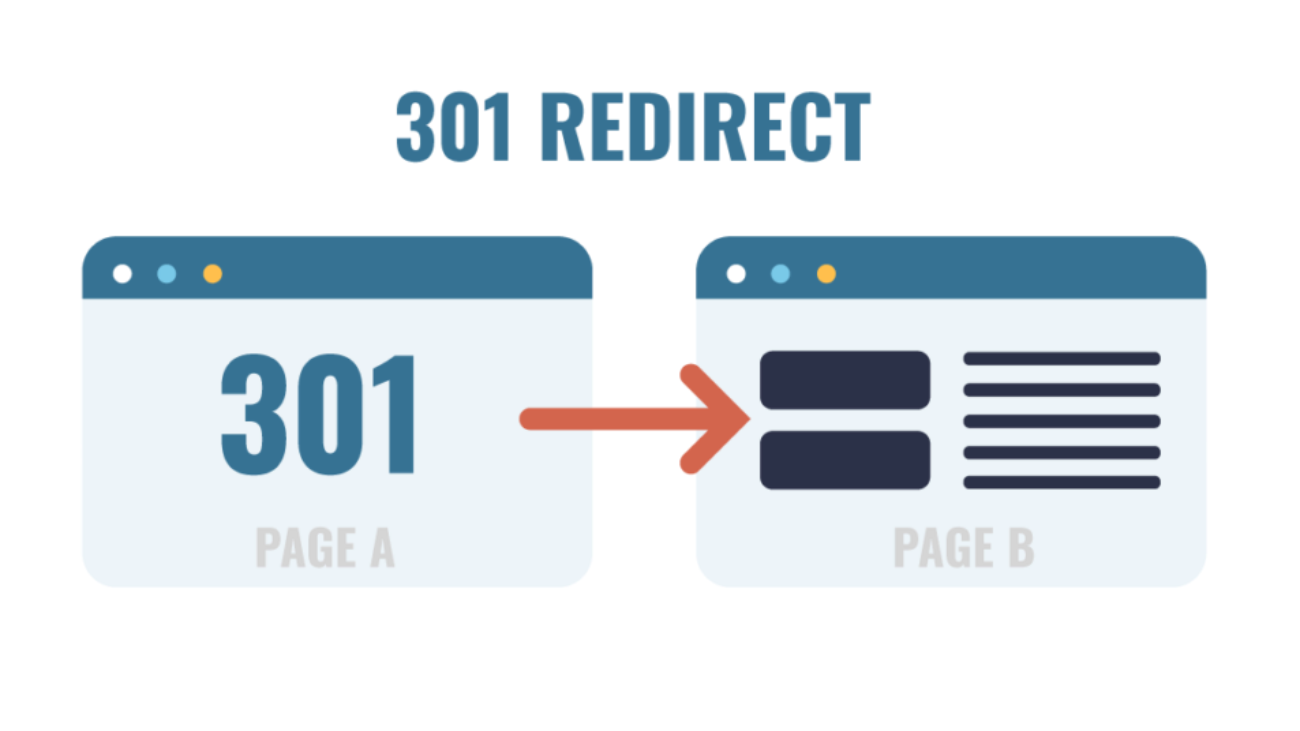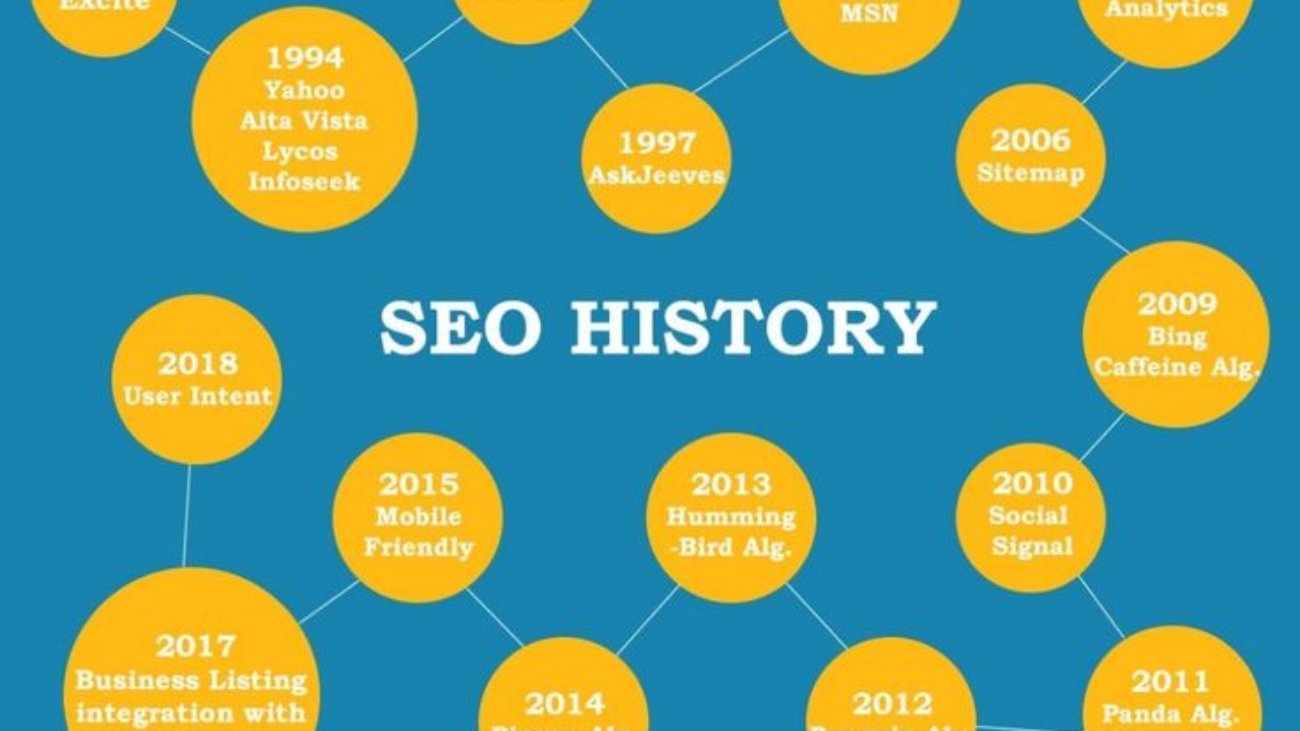Introduction
When it comes to mastering SEO, two foundational concepts often overlooked by beginners are Domain Age and Trust Flow. These aren’t just buzzwords they are core indicators of your website’s authority and trustworthiness in the eyes of search engines like Google.
In the hyper-competitive digital arena of 2025, understanding how domain age and Trust Flow impact your visibility can make or break your SEO strategy. This article unpacks both concepts in depth, explains their influence on rankings, shows how to improve them, and clarifies the myths surrounding them.
What Is Domain Age?
Definition
Domain age refers to the amount of time that has passed since a domain name was first registered. It is calculated based on the original registration date and is one of the many signals Google uses to determine the trustworthiness and authority of a website.
Domain Age vs. Website Age
It’s important to note the difference between:
-
Domain age: The time since the domain name was first registered.
-
Website age: The time since actual content was hosted on the domain.
A domain can be 10 years old, but if the website was launched only 6 months ago, its “online activity age” is much shorter.
Why Domain Age Matters for SEO
Google has confirmed that domain age is a minor ranking factor, but here’s how it plays a foundational role:
-
Stability Indicator
Older domains suggest long-term intent and stability. Spammers rarely maintain domains for years. -
Backlink History
Older domains often have a richer backlink profile, which adds to their authority. -
Content Maturity
Websites that have existed for years typically have more indexed content, a broader keyword footprint, and higher engagement. -
Search Engine Trust
A domain that’s been around for years, with consistent performance and no spammy activity, is naturally more “trusted.”
How to Check Domain Age
There are several tools to check domain age:
-
Whois Lookup: https://who.is
-
Domain Tools: https://www.domaintools.com
-
Ahrefs Site Explorer
-
SEMrush Backlink Audit
Check the original registration date, not the last updated date.
What Is Trust Flow?
Definition
Trust Flow (TF) is a metric developed by Majestic SEO that scores a website’s trustworthiness based on the quality of backlinks pointing to it. It ranges from 0 to 100.
Higher Trust Flow indicates that a domain receives links from other trusted and authoritative sources think high-quality sites with DA60+ or .edu, .gov backlinks.
Related Metric: Citation Flow (CF)
-
Citation Flow measures the quantity of backlinks.
-
Trust Flow measures the quality of backlinks.
Together, they give a balanced view of your link profile health.
Trust Flow vs. Domain Authority
While Domain Authority (DA) by Moz is a general metric of a site’s strength, Trust Flow zeroes in on the trustworthiness of inbound links.
| Metric | Source | Focus |
|---|---|---|
| DA | Moz | Link profile strength |
| TF | Majestic | Link trustworthiness |
| CF | Majestic | Link volume |
How Trust Flow Influences SEO
-
Quality Over Quantity
A site with 10 high-quality backlinks can outperform one with 100 spammy ones. TF captures this logic. -
Ranking Credibility
Google favors sites linked from trusted pages. High TF = strong likelihood of better SERP rankings. -
Spam Detection
A site with high Citation Flow but low Trust Flow is a red flag for spammy backlink tactics. -
Anchor Text Relevance
Trust Flow also accounts for the contextual relevance of links, not just the source authority.
Ideal Trust Flow and TF/CF Ratio
-
TF/CF ratio > 0.5 is considered healthy.
-
A TF of 20+ is respectable.
-
TF > 40 is considered excellent, especially for niche sites.
Avoid a high Citation Flow with low Trust Flow it suggests low-quality link building.
How to Improve Trust Flow
1. Get Backlinks from Trusted Sources
Focus on links from:
-
Government (.gov) sites
-
Educational (.edu) domains
-
High-DA news outlets (e.g., Forbes, CNN, BBC)
-
Niche-relevant blogs with high TF
2. Clean Up Toxic Links
Use tools like:
-
Google Disavow Tool
-
Ahrefs Backlink Audit
-
SEMrush Toxic Score
Eliminate links from link farms, PBNs, or irrelevant foreign-language sites.
3. Content-Based Link Earning
-
Create research-based content
-
Publish industry whitepapers
-
Offer infographics for free with an embedded backlink
-
Build free tools or calculators that others will cite
4. Guest Blogging on Authority Sites
Contribute to reputable industry publications. Always link back with contextually relevant anchor text.
How Domain Age and Trust Flow Work Together
These two metrics are complementary, not competitive:
-
Domain age brings a legacy value.
-
Trust Flow brings current link value.
An old domain with high TF is a powerful asset in SEO. A new domain with high TF can still rank, but it takes effort and strategic link-building.
Case Study: Comparing Two Domains
| Domain | Age | Trust Flow | Result |
|---|---|---|---|
| Site A | 10 Years | 15 | Ranks moderately |
| Site B | 2 Years | 35 | Outranks Site A |
Insight: Trust Flow outweighed age here, highlighting the power of quality backlinks. However, Site A could dominate with improved TF.
Myths About Domain Age and Trust Flow
❌ Myth 1: Older domains automatically rank better.
Truth: Only if they have consistent content, authority, and no penalties.
❌ Myth 2: Trust Flow is a Google ranking factor.
Truth: TF is not a direct Google metric, but it strongly correlates with rankings due to link quality.
❌ Myth 3: Buying an old domain boosts rankings.
Truth: Not always. If the domain has a spammy history, it could harm your SEO.
Tips for Choosing Domains in 2025
- Check Domain History: Use Way back Machine to see how the domain was used.
- Inspect Trust Flow Before Purchase: Use Majestic or other tools.
- Avoid Previously Penalized Domains: These often carry long-term baggage.
- Niche Relevance Matters: A high TF tech domain won’t help your health blog.
Tools to Track Domain Age and Trust Flow
✅ Free Tools
-
Whois Lookup
-
Wayback Machine
✅ Premium Tools
-
Majestic SEO (TF/CF)
-
Ahrefs (Domain Age, Link Quality)
-
Moz (DA/Spam Score)
-
SEMrush (Link Audit, Toxic Score)
SEO Strategies Based on Age & Trust Metrics
| Goal | Strategy |
|---|---|
| New Site | Focus on building Trust Flow with guest posting and editorial links |
| Aged Domain with Low TF | Clean up backlinks, start link-building |
| High TF, Low Content | Expand content to leverage trust |
| Rebranding with Aged Domain | Preserve redirects and existing link juice |
Final Thoughts
Understanding Domain Age and Trust Flow isn’t just technical jargon it’s about building digital credibility. In a world where Google prioritizes trust and authority, these metrics become foundational to any SEO strategy.
Whether you’re launching a new site or optimizing an existing one, prioritize:
-
Earning high-quality backlinks
-
Choosing domains with a clean, authoritative history
-
Regularly auditing and disavowing harmful links
These efforts won’t just improve your rankings they’ll earn you sustainable visibility, audience trust, and long-term success.
Long-Term Strategies to Boost Domain Age and Trust Flow Value
Building domain credibility is not a one-time task. It requires consistent, high-quality efforts over time. Here are some long-term strategies to elevate both Domain Age’s impact and Trust Flow value:
1. Maintain Domain Continuity
Don’t let your domain expire even during downtimes or rebranding. A lapse in registration can cause Google to reset your domain history. Set auto-renewal and plan ahead for any domain migration strategy with 301 redirects.
2. Update and Expand Old Content
If your site is 5+ years old but filled with outdated blog posts, its age offers little SEO advantage. Google rewards freshness, so update and optimize existing content:
-
Re-optimize with current keywords
-
Add new data, visuals, or statistics
-
Refresh internal links
-
Ensure technical SEO is up to date
This keeps your aged domain active and authoritative.
3. Internal Linking from Aged Pages
Older, high-performing pages can pass on link equity to newer content via internal linking. Create cornerstone content that acts as authority hubs to strengthen the site’s overall TF and page-level trust.
Trust Flow vs Spam Score: A Crucial Difference
While Trust Flow measures how authoritative your backlinks are, Spam Score (by Moz) flags suspicious or manipulative link-building behaviors.
| Metric | Measures | Ideal Range |
|---|---|---|
| Trust Flow | Quality of backlinks | 20–40+ |
| Spam Score | Risk of spammy behavior | Below 3/17 |
A site with high Trust Flow and low Spam Score is considered ideal. However, even a high TF site can be penalized if it accumulates too many spammy backlinks. Use both metrics together to make smarter SEO decisions.
Future Outlook: Are Domain Age and Trust Flow Still Relevant in 2025?
Absolutely but with evolving context.
-
AI-Powered Search Engines like Google’s Search Generative Experience (SGE) increasingly prioritize experience, authority, and trust (E-A-T).
-
Trust Flow aligns well with this model, as it’s based on authoritative link sourcing.
-
Domain Age might become less about raw years and more about consistency, content depth, and technical health.
Trends to Watch:
-
Topical authority will matter more than general domain authority.
-
Semantic relevance of linking domains will influence Trust Flow scores.
-
Brand trust signals (reviews, mentions, citations) may augment traditional backlink-based TF.
Final Summary
To build SEO success on strong foundations:
-
Treat Domain Age as a legacy asset, but actively maintain and update your domain.
-
Focus on earning trustworthy backlinks that genuinely enhance your Trust Flow.
-
Monitor tools like Majestic, Moz, and Ahrefs to continuously improve both metrics.
-
Avoid shortcuts spammy links and irrelevant backlinks will hurt both your TF and long-term ranking potential.